How to enter Prepaid Interest
In our example, there are 27 days of prepaid interest that comes to a total of $647.19.
We received this prepaid interest at closing.
If you are not collecting any prepaid interest then this section is not required.
Enter Prepaid Interest on Record Payments
All you have to do is go to the Record Payments worksheet and you will see at the very top there is a section for prepaid interest.
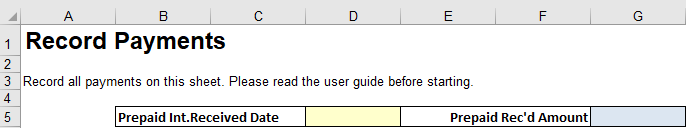
All you have to do is enter the date you received it, which in our example is the closing date.
Enter the date in Cell D5 in the format '1/5/21' and the amount in Cell G5.
If you do not have any prepaid interest, you do not need to enter anything in either cell.

If you forget to add the prepaid interest as received, then when you come to enter your first payment, the amount due for the first month will have increased by the amount of the prepaid interest.
In our example the payment amount is $729.17 and there is $200.00 in escrow, meaning the total payment expected is $929.17.
In the picture below no prepaid interest has been added, so the first payment has increased by $647.19 as it still shown as outstanding and now $1,576.36 is expected.
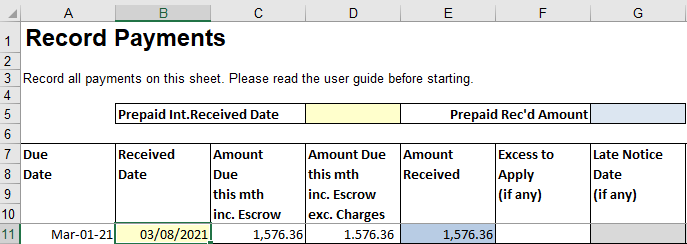
Popular Links
How To
Let Us Help
Get in touch if you’re having problems, need something specific or have questions about our spreadsheet.
Claim FREE upgrade
Existing customers of Lender Software Pro v1.7.x claim a FREE upgrade to v2.0.x
Get started for FREE Today. Register and Download NOW!
Want to Upgrade from Lite to PRO?. Upgrade and Unlock for $79.99
Microsoft® Windows® and Microsoft® Excel® are registered trademarks of Microsoft Corporation in the United States and other countries. Mac® and macOS® are trademarks of Apple Inc., registered in the U.S. and other countries.
