Loan Estimate
Quick Links
Background to the Loan Estimate
The Loan Estimate is designed to inform a borrower of important details about the mortgage loan they have requested from their lender.
The Loan Estimate is a 3 page form that a borrower receives after applying for a mortgage. The lender must provide the borrower a Loan Estimate within 3 business days of their application.
When is a Loan Estimate required?
The Loan Estimate is required for loans from October 3, 2015. A Loan Estimate is NOT required for applications for a Reverse Mortgage.
Learn more about the Loan Estimate:
To make sure you use the correct form, check the Consumer Financial Protection Bureau website for blank forms, samples and further help, as well as learning more about the Loan Estimate.
- What is a Loan Estimate at the Consumer Finance Protection Bureau (cfpb)
- Loan Estimate forms and samples at the Consumer Finance Protection Bureau (cfpb)
- Loan Estimate Explainer at the Consumer Finance Protection Bureau (cfpb)
Below are some forms from the Consumer Finance Protection Bureau (cfpb). These were the latest forms at the time of publishing and have not been updated for several years, but please check the cfpb website in case there are new versions.
What Loan Estimate do we provide?
Lender Spreadsheet provides an editable sample Loan Estimate form.
This form is purely for information only and is for a Fixed Rate loan.
Create Loan Estimate
Firstly, make sure you have entered all the setup information for your loan correctly, as some fields on the Loan Estimate form are automatically calculated for you.
Click on the Loan Estimate worksheet.
Enter your data in the highlighted fields only. All other fields are locked and automatically calculated.
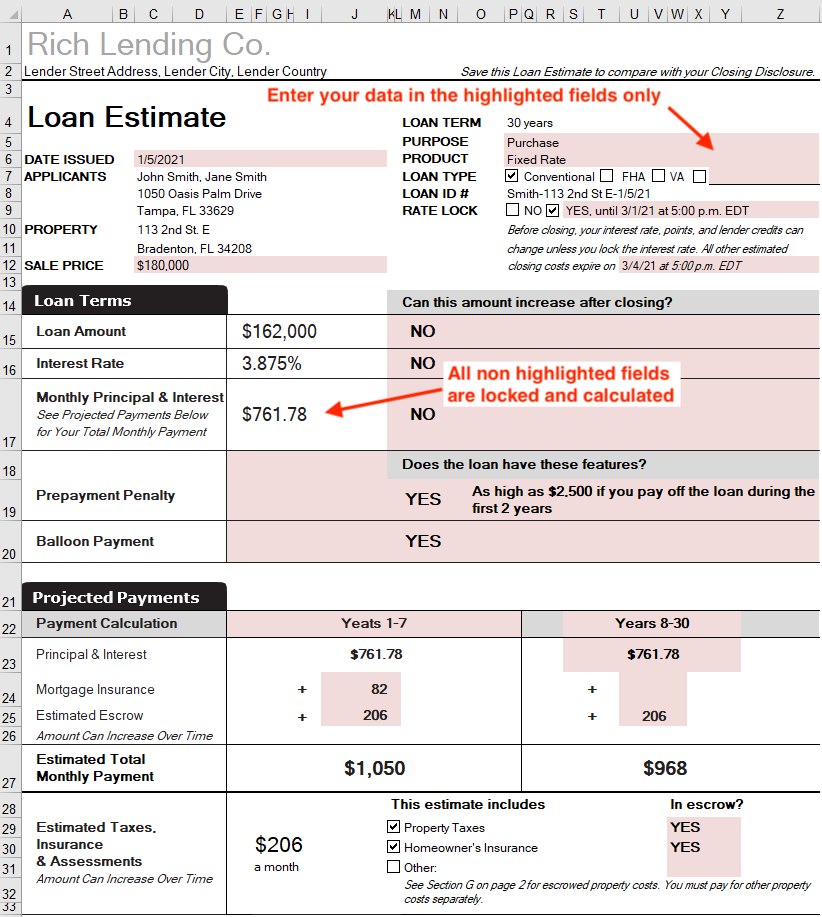
Remove the Pink Color BEFORE Printing
The pink highlighted cells are designed to make it easy for you to enter your data and identify which cells are unlocked. However, for printing this is not ideal as the pink collar will be printed too.
Remove the highlight color from unlocked cells
It is easy to remove the pink highlight from editable cells. Learn how to remove the highlight color.
Print your Loan Estimate
It is easy to print your Loan Estimate or save it as a pdf file. Learn more about printing and saving to pdf.
Add an Electronic Signature
If you intend to save your form as a pdf and email it to your borrower, you can add an image of your signature, so that you do not need to print the form to paper first, sign it and then scan it to pdf. Learn how to add an image of your signature to your form.
Popular Links
How To
Let Us Help
Get in touch if you’re having problems, need something specific or have questions about our spreadsheet.
Claim FREE upgrade
Existing customers of Lender Software Pro v1.7.x claim a FREE upgrade to v2.0.x
Get started for FREE Today. Register and Download NOW!
Want to Upgrade from Lite to PRO?. Upgrade and Unlock for $79.99
Microsoft® Windows® and Microsoft® Excel® are registered trademarks of Microsoft Corporation in the United States and other countries. Mac® and macOS® are trademarks of Apple Inc., registered in the U.S. and other countries.
