Lender's Payments
Lender's Payments is a worksheet that allows you the Lender to note down any expenses you've had for a property, especially if you wish to be refunded by the borrower.
Anything added on this form is NOT part of the mortgage or recorded anywhere else. It is purely for you to remember what costs you have outstanding for your loan and to track them.
Enter Payment made by Lender
All you have to do is go to the Lender's Payments worksheet and enter any payments and further details.
When you are refunded, you can note that as no longer outstanding.
In our example, we have paid Flood insurance on behalf of the borrower on 5/5/21 which cost $400.00. So far we have received back $300.00 which we have noted in Column D, which means that Column E shows that there is $100.00 still outstanding.
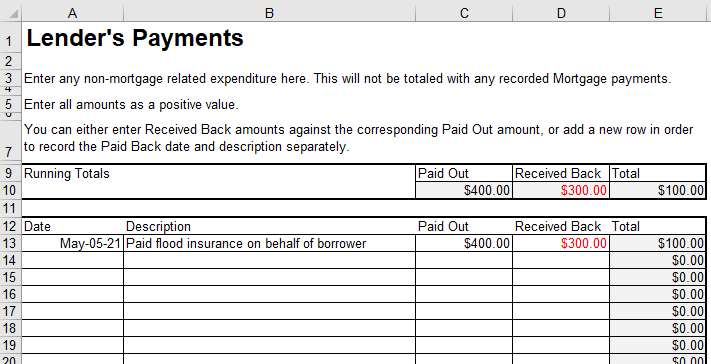
Popular Links
How To
Let Us Help
Get in touch if you’re having problems, need something specific or have questions about our spreadsheet.
Claim FREE upgrade
Existing customers of Lender Software Pro v1.7.x claim a FREE upgrade to v2.0.x
Get started for FREE Today. Register and Download NOW!
Want to Upgrade from Lite to PRO?. Upgrade and Unlock for $79.99
Microsoft® Windows® and Microsoft® Excel® are registered trademarks of Microsoft Corporation in the United States and other countries.
Mac® and macOS® are trademarks of Apple Inc., registered in the U.S. and other countries.
