Year View Report
Lender Spreadsheet provides a Year View report, which will provide you with a full breakdown for a year from your chosen date and a full breakdown of every payment throughout the life of your loan.
If you are looking for a summary report with each year of your loan summarised, see the Year Summary report.
It is easy to print your Year View report or save it as a pdf file. Learn more about printing and saving to pdf.
Create your Report
Click on the Year View worksheet.
To start your report, enter a date in Cell C4. If you don't enter a date, the date will default to the first date payments are due.
In our example, we have entered 1/1/20 in Cell C4.
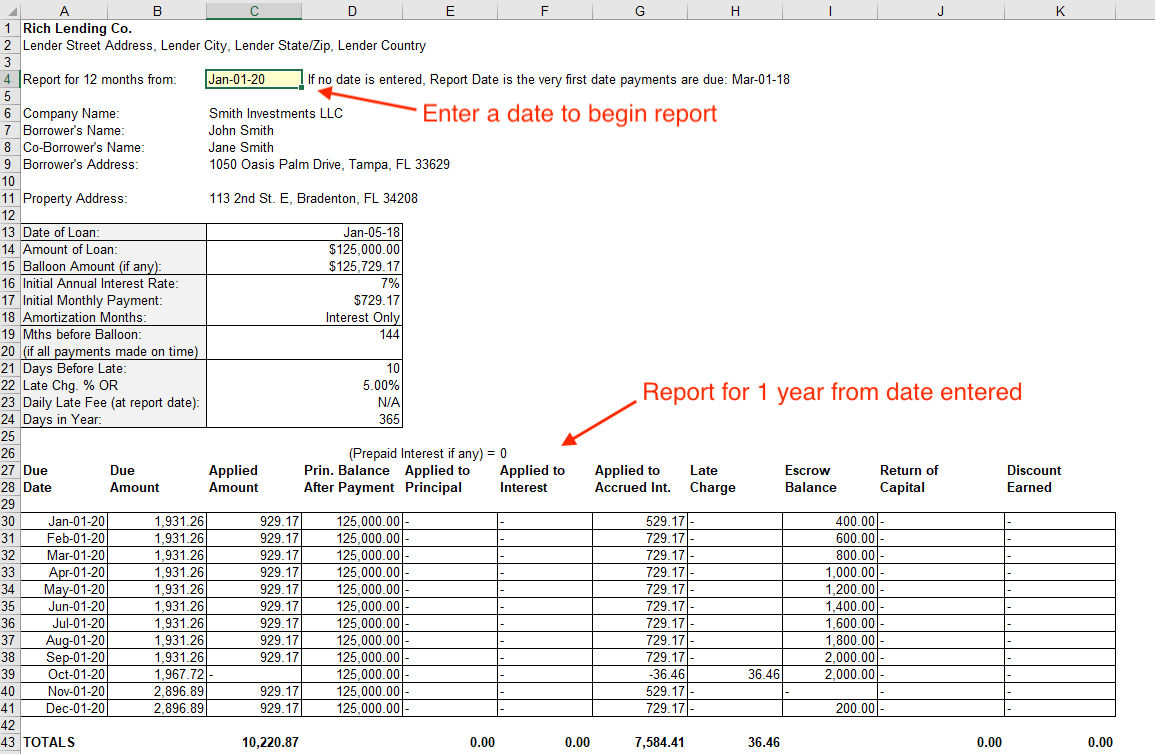
You will see that there is a full breakdown from the date you entered for 1 year.
To see every payment for the life of your loan, scroll down to the lower section.

Popular Links
How To
Let Us Help
Get in touch if you’re having problems, need something specific or have questions about our spreadsheet.
Claim FREE upgrade
Existing customers of Lender Software Pro v1.7.x claim a FREE upgrade to v2.0.x
Get started for FREE Today. Register and Download NOW!
Want to Upgrade from Lite to PRO?. Upgrade and Unlock for $79.99
Microsoft® Windows® and Microsoft® Excel® are registered trademarks of Microsoft Corporation in the United States and other countries. Mac® and macOS® are trademarks of Apple Inc., registered in the U.S. and other countries.
